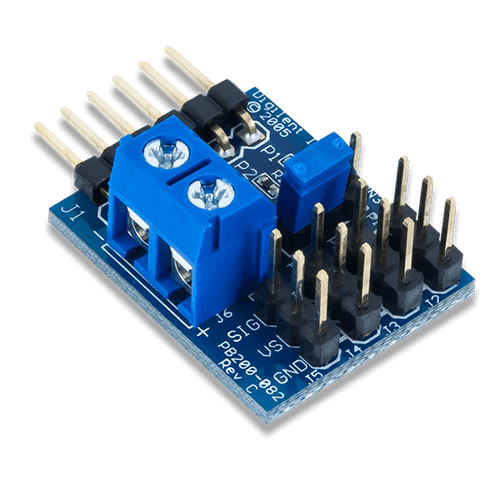V-Card Form
Friday, September 28, 2018
Thursday, September 27, 2018
Thursday September 27, 2018 - Resume Workshop
Mechatronics Engineering Google Site
Special Instructions:
Mechatronics Engineering Plan For Today:
|
How To Combine 2 Arduino Sketches
- Lecture/Presentation - Duration: 30 Min
- Instructions & Expectations: Listen and take notes in your Interactive Lab Book. If needed review the posted slide presentation
- Dig Deeper: Take better look at these videos.
Resume Workshop By MapIN
- Assignment - Duration: 90 Min
- Instructions & Expectations: Listen and take notes in your Interactive Lab Book. If needed review the posted slide presentation
- Dig Deeper:
- Assignment - Duration: 15 Min
- Instructions & Expectations: Desk cleanup, put away all projects, find your assigned job
- How to Submit Assignment: When Complete, check yourself off on Sign Out Sheet - 2 Points
Labels:
Tuesday, September 25, 2018
Wednesday September 26, 2018 - Be Nice To The SUB
Mechatronics Engineering Google Site
Special Instructions:
Entry Ticket - Job Ready Skills - 30 min
Arduino Udemy Class (if you have not finished up to lesson 14, please work on this for 20+ min)
Robot Club and Open LAB (2:00-3:20) - Invite other students over the radio at 2:15
Special Instructions:
Entry Ticket - Job Ready Skills - 30 min
- Work on the first to Job Ready Career Skills at www.jobreadycareerskills.com
- First time logging in? www.jobreadycareerskills.com
- Login using username is your metroed email and password Ha178365
- Rest your password — and remember it!
- REMEMBER You Need To Get 70% or Better on the Quiz at the end of each Module
- Finish - Demonstrating Good Work Ethic (R)
- Start - Behaving Appropriately (R)
- If you still have time work on - Maintaining Honesty (R) and Playing Fair
Mechatronics Engineering Plan For Today:
|
Arduino Udemy Class (if you have not finished up to lesson 14, please work on this for 20+ min)
- Assignment - Duration: 20-40 Min
- Link: Arduino Workshop 2018 | A step-by-step Arduino how-to guide
- Instructions & Expectations: Complete
- Decision Making and Using Logic
- Lesson 15: Overview 0:32
- Lesson 16. "If" Statements 17:04
- Lesson 17. "While" Loops 5:09
- Lesson 18. For Loops5: 07
- Be sure to finish
- Lesson 8. Overview - 0:40
- Lesson 9. Program Structure - 4:07
- Lesson 10. Using Variables - 8:08
- Lesson 11. Building Your First Circuit Using a Breadboard - 14:30
- Lesson 12. Using Digital Pins - 12:06
- Lesson 13. Using Analogue Pins - 20:18
- Lesson 14. Displaying Information Using the Serial Port - 6:50
- Assignment: Open Lab:
- Get in your 2 person teams, and work on your Rube Gold Berg project
- Mechatronics Engineering google classroom (make sure you have turned in your Rube Gold Berg Presentation
Robot Club and Open LAB (2:00-3:20) - Invite other students over the radio at 2:15
- LAB - Duration: 60 Min
- Link: Robot Club Google Sites
- Instructions & Expectations: Work on your Robot Club Project.
- How to Submit Assignment: Your Team will need to submit an update to your Robot Project pages. Make sure you talk to Mr. Burnham about where to update your Robot Project Status Google docs. If you don't have a page on the Robot Club Site, then turn in the Google Classroom Robot Club assignment.
- Dig Deeper: Open Lab:
- Robot Club Google Sites
- Guest LED Lesson
- Printers - Work on taking the printers apart
- TinkerCAD
- Udemy - My Courses (specifically the Arduino Workshop and Electronics Engineering Technology class)
- Assignment - Duration: 15 Min
- Instructions & Expectations: Desk cleanup, put away all projects, find your assigned job
- How to Submit Assignment: When Complete, check yourself off on Sign Out Sheet - 2 Points
Tuesday September 25, 2018
Mechatronics Engineering Google Site
Special Instructions:
Entry Ticket - Job Ready Skills
Arduino Udemy Class
Clean Up
Special Instructions:
Entry Ticket - Job Ready Skills
- Work on the first to Job Ready Career Skills at www.jobreadycareerskills.com
- First time logging in? www.jobreadycareerskills.com
- Login using username is your metroed email and password De575972
- Rest your password — and remember it!
Mechatronics Engineering Plan For Today:
|
Arduino Udemy Class
- Assignment - Duration: 20-40 Min
- Link: Arduino Workshop 2018 | A step-by-step Arduino how-to guide
- Instructions & Expectations: Complete
- Decision Making and Using Logic
- Lesson 15: Overview 0:32
- Lesson 16. "If" Statements 17:04
- Lesson 17. "While" Loops 5:09
- Lesson 18. For Loops5: 07
- Be sure to finish
- Lesson 8. Overview - 0:40
- Lesson 9. Program Structure - 4:07
- Lesson 10. Using Variables - 8:08
- Lesson 11. Building Your First Circuit Using a Breadboard - 14:30
- Lesson 12. Using Digital Pins - 12:06
- Lesson 13. Using Analogue Pins - 20:18
- Lesson 14. Displaying Information Using the Serial Port - 6:50
- Dig Deeper: Open Lab:
- Robot Club Google Sites
- Drill your Arduino board
- Printers - Work on taking the printers apart
- TinkerCAD
- Udemy - My Courses (specifically the Arduino Workshop and Electronics Engineering Technology class)
- Assignment - Duration: 15 Min
- Instructions & Expectations: Desk cleanup, put away all projects, find your assigned job
- How to Submit Assignment: When Complete, check yourself off on Sign Out Sheet - 2 Points
Monday, September 24, 2018
Monday September 24, 2018 - Happy Monday
Mechatronics Engineering Google Site
Special Instructions:
Entry Ticket - Pickup a Free "Servo" Magazine and read it for a few minutes... it's yours to take home.
Stuff....
Job Ready Skills
Arduino Udemy Class
Clean Up
Special Instructions:
Entry Ticket - Pickup a Free "Servo" Magazine and read it for a few minutes... it's yours to take home.
Mechatronics Engineering Plan For Today:
|
Stuff....
Job Ready Skills
- Work on the first to Job Ready Career Skills at www.jobreadycareerskills.com
- First time logging in? www.jobreadycareerskills.com
- Login using username is your metroed email and password Ha178365
- Rest your password — and remember it!
- Assignment - Duration: 20-40 Min
- Link: Arduino Workshop 2018 | A step-by-step Arduino how-to guide
- Instructions & Expectations: Complete
- Decision Making and Using Logic
- Lesson 15: Overview 0:32
- Lesson 16. "If" Statements 17:04
- Lesson 17. "While" Loops 5:09
- Lesson 18. For Loops5: 07
- Be sure to finish
- Lesson 8. Overview - 0:40
- Lesson 9. Program Structure - 4:07
- Lesson 10. Using Variables - 8:08
- Lesson 11. Building Your First Circuit Using a Breadboard - 14:30
- Lesson 12. Using Digital Pins - 12:06
- Lesson 13. Using Analogue Pins - 20:18
- Lesson 14. Displaying Information Using the Serial Port - 6:50
- Dig Deeper: Open Lab:
- Robot Club Google Sites
- Drill your Arduino board
- Printers - Work on taking the printers apart
- TinkerCAD
- Udemy - My Courses (specifically the Arduino Workshop and Electronics Engineering Technology class)
- Assignment - Duration: 15 Min
- Instructions & Expectations: Desk cleanup, put away all projects, find your assigned job
- How to Submit Assignment: When Complete, check yourself off on Sign Out Sheet - 2 Points
Friday, September 21, 2018
Thursday, September 20, 2018
Thursday September 20, 2018 - More Sensors and Output Devices
Mechatronics Engineering Google Site
Special Instructions:
Entry Ticket - Reminder for SkillsUSA
https://www.youtube.com/watch?v=Q3gWlb-tI9c
Sensor & Output Devices Lab
Special Instructions:
Entry Ticket - Reminder for SkillsUSA
https://www.youtube.com/watch?v=Q3gWlb-tI9c
Mechatronics Engineering Plan For Today:
|
Sensor & Output Devices Lab
- LAB - Duration: 60 Min
- Link: Relay (Sorry about the music)
- Link: Servo
- Link: Photoresistor
- Link: Infrared Obstacle Avoidance Sensor
- Link: Ultrasonic Sensor - HC-SR04
- Link: PIR Motion Sensor
- Instructions & Expectations: Pick one of these sensors and get it working
- Dig Deeper:
- LAB - Duration: 15 Min
- Link: If/ Else If/ Else
- Link: For Loop
- Instructions & Expectations: Turn your code in to Mechatronics Engineering google classroom
- Dig Deeper: Google For Loop and While Loop Tutorials...
- Assignment - Duration: 20-40 Min
- Link: Arduino Workshop 2018 | A step-by-step Arduino how-to guide
- Instructions & Expectations: Complete
- Decision Making and Using Logic
- Lesson 15: Overview 0:32
- Lesson 16. "If" Statements 17:04
- Lesson 17. "While" Loops 5:09
- Lesson 18. For Loops5: 07
- Be sure to finish
- Lesson 8. Overview - 0:40
- Lesson 9. Program Structure - 4:07
- Lesson 10. Using Variables - 8:08
- Lesson 11. Building Your First Circuit Using a Breadboard - 14:30
- Lesson 12. Using Digital Pins - 12:06
- Lesson 13. Using Analogue Pins - 20:18
- Lesson 14. Displaying Information Using the Serial Port - 6:50
- Dig Deeper: Open Lab:
- Robot Club Google Sites
- Drill your Arduino board
- Printers - Work on taking the printers apart
- TinkerCAD
- Udemy - My Courses (specifically the Arduino Workshop and Electronics Engineering Technology class)
- Assignment - Duration: 15 Min
- Instructions & Expectations: Desk cleanup, put away all projects, find your assigned job
- How to Submit Assignment: When Complete, check yourself off on Sign Out Sheet - 2 Points
Wednesday, September 19, 2018
Wednesday September 19, 2018 - Robot Club
Mechatronics Engineering Google Site
Special Instructions:
Entry Ticket - None
Sensor & Output Devices Lab
Special Instructions:
Entry Ticket - None
Mechatronics Engineering Plan For Today:
|
Sensor & Output Devices Lab
- LAB - Duration: 60 Min
- Link: Servo
- Link: Photoresistor
- Link: Infrared Obstacle Avoidance Sensor
- Link: Ultrasonic Sensor - HC-SR04
- Link: PIR Motion Sensor
- Instructions & Expectations: Pick one of these sensors and get it working
- Dig Deeper:
- LAB - Duration: 15 Min
- Link: If/ Else If/ Else
- Link: For Loop
- Instructions & Expectations: Turn your code in to Mechatronics Engineering google classroom
- Dig Deeper: Google For Loop and While Loop Tutorials...
- Assignment - Duration: 20-40 Min
- Link: Arduino Workshop 2018 | A step-by-step Arduino how-to guide
- Instructions & Expectations: Complete
- Lesson 13. Using Analogue Pins - 20:18
- Lesson 14. Displaying Information Using the Serial Port - 6:50
- Be sure to finish
- Lesson 8. Overview - 0:40
- Lesson 9. Program Structure - 4:07
- Lesson 10. Using Variables - 8:08
- Lesson 11. Building Your First Circuit Using a Breadboard - 14:30
- Lesson 12. Using Digital Pins - 12:06
- Dig Deeper: Open Lab:
- Robot Club Google Sites
- Drill your Arduino board
- Printers - Work on taking the printers apart
- TinkerCAD
- Udemy - My Courses (specifically the Arduino Workshop and Electronics Engineering Technology class)
- Assignment - Duration: 15 Min
- Instructions & Expectations: Desk cleanup, put away all projects, find your assigned job
- How to Submit Assignment: When Complete, check yourself off on Sign Out Sheet - 2 Points
Tuesday, September 18, 2018
Tuesday September 18, 18 - Moon
Mechatronics Engineering Google Site
Special Instructions:
Entry Ticket - Going Back To The Moon
Sensor Lab
Special Instructions:
Entry Ticket - Going Back To The Moon
- Assignment - Duration: 15 Min
- Link: Dear Moon
- Link: First Private Passenger on Lunar BFR Mission go to 33:00
- Link: SpaceX's Elon Musk updates Mars plans (CNET News )
- Instructions & Expectations: Lets Watch and Discuss
- Dig Deeper: Google SpaceX
Mechatronics Engineering Plan For Today:
|
Sensor Lab
- LAB - Duration: 60 Min
- Link: Photoresistor
- Link: Infrared Obstacle Avoidance Sensor
- Link: Ultrasonic Sensor - HC-SR04
- Link: PIR Motion Sensor
- Instructions & Expectations: Pick one of these sensors and get it working
- Dig Deeper:
- LAB - Duration: 15 Min
- Link: If/ Else If/ Else
- Link: For Loop
- Instructions & Expectations: Turn your code in to Mechatronics Engineering google classroom
- Dig Deeper: Google For Loop and While Loop Tutorials...
- Assignment - Duration: 20-40 Min
- Link: Arduino Workshop 2018 | A step-by-step Arduino how-to guide
- Instructions & Expectations: Complete
- Lesson 13. Using Analogue Pins - 20:18
- Lesson 14. Displaying Information Using the Serial Port - 6:50
- Be sure to finish
- Lesson 8. Overview - 0:40
- Lesson 9. Program Structure - 4:07
- Lesson 10. Using Variables - 8:08
- Lesson 11. Building Your First Circuit Using a Breadboard - 14:30
- Lesson 12. Using Digital Pins - 12:06
- Dig Deeper: Open Lab:
- Robot Club Google Sites
- Drill your Arduino board
- Printers - Work on taking the printers apart
- TinkerCAD
- Udemy - My Courses (specifically the Arduino Workshop and Electronics Engineering Technology class)
- Assignment - Duration: 15 Min
- Instructions & Expectations: Desk cleanup, put away all projects, find your assigned job
- How to Submit Assignment: When Complete, check yourself off on Sign Out Sheet - 2 Points
Monday, September 17, 2018
Monday September 17, 2018 - MATH & Your Brain
Entry Ticket - Math Skills? Learned or Innate?
Motor Lab
- Assignment - Duration: 15 Min
- Link: https://www.youcubed.org/resources/four-boosting-messages-jo-students/
- Instructions & Expectations: We will watch and duscuss
- How to Submit Assignment: Go to our Mechatronics Engineering google classroom and check the current Entry Ticket Assignment on "MATH - Learned or Innate?". - 10 Points
- Dig Deeper: Look here to learn more...
Mechatronics Engineering Plan For Today:
|
Motor Lab
- Lecture/Presentation - Duration: 15 Min
- Link: DC Motors and the L298N Motor Controller
- Instructions & Expectations: Listen and take notes in your Interactive Lab Book. If needed review the posted slide presentation
- Dig Deeper: Look here to learn more...
- LAB - Duration: 40 Min
- Link: Infrared Obstacle Avoidance Sensor
- Link: Ultrasonic Sensor - HC-SR04
- Link: PIR Motion Sensor
- Instructions & Expectations: Pick one of these sensors and get it working
- Dig Deeper: Google For Loop and While Loop Tutorials...
- LAB - Duration: 15 Min
- Link: If/ Else If/ Else
- Link: For Loop
- Instructions & Expectations: Turn your code in to Mechatronics Engineering google classroom
- Dig Deeper: Google For Loop and While Loop Tutorials...
- Assignment - Duration: 20-40 Min
- Link: Arduino Workshop 2018 | A step-by-step Arduino how-to guide
- Instructions & Expectations: Complete
- Lesson 13. Using Analogue Pins - 20:18
- Lesson 14. Displaying Information Using the Serial Port - 6:50
- Be sure to finish
- Lesson 8. Overview - 0:40
- Lesson 9. Program Structure - 4:07
- Lesson 10. Using Variables - 8:08
- Lesson 11. Building Your First Circuit Using a Breadboard - 14:30
- Lesson 12. Using Digital Pins - 12:06
- Dig Deeper: Open Lab:
- Robot Club Google Sites
- Drill your Arduino board
- Printers - Work on taking the printers apart
- TinkerCAD
- Udemy - My Courses (specifically the Arduino Workshop and Electronics Engineering Technology class)
- Assignment - Duration: 15 Min
- Instructions & Expectations: Desk cleanup, put away all projects, find your assigned job
- How to Submit Assignment: When Complete, check yourself off on Sign Out Sheet - 2 Points
Friday, September 14, 2018
Thursday, September 13, 2018
Thursday, September 13, 2018 - SKILLS USA
Special Instructions: Get Bin and Lab Book
Skills USA -
MOBILE ROBOTICS TECHNOLOGY
Mr. Burnham
High School - SVCTE
Last Years Vex Challenge - In The Zone
2018-2019 Vex Challenge - Turning Point
Arduino Control
Entry Ticket - Controlling Robot With Your Mind
|
Skills USA -
Arduino Control
- Link: If/ Else If/ Else
- Link: For Loop
- Assignment - Duration: 20-40 Min
- Link: Arduino Workshop 2018 | A step-by-step Arduino how-to guide
- Instructions & Expectations: Complete
- Lesson 13. Using Analogue Pins - 20:18
- Lesson 14. Displaying Information Using the Serial Port - 6:50
- Be sure to finish
- Lesson 8. Overview - 0:40
- Lesson 9. Program Structure - 4:07
- Lesson 10. Using Variables - 8:08
- Lesson 11. Building Your First Circuit Using a Breadboard - 14:30
- Lesson 12. Using Digital Pins - 12:06
- Dig Deeper: Open Lab:
- Robot Club Google Sites
- Drill your Arduino board
- Printers - Work on taking the printers apart
- TinkerCAD
- Udemy - My Courses (specifically the Arduino Workshop and Electronics Engineering Technology class)
- Assignment - Duration: 15 Min
- Instructions & Expectations: Desk cleanup, put away all projects, find your assigned job
- How to Submit Assignment: When Complete, check yourself off on Sign Out Sheet - 2 Points
Wednesday, September 12, 2018
Wednesday September 12, 2018 - Robot Club
Special Instructions: Get Bin and Lab Book
Printers - Take Printers apart for 15 min...
Series Circuits
Robot Club and Open LAB
Mechatronics Engineering Plan For Today:
|
Printers - Take Printers apart for 15 min...
Series Circuits
- Assignment - Duration: 40+ Min
- Link: Series Circuits
- Instructions & Expectations: Lab
- Dig Deeper: Look here to learn more...
- Series Circuit Interactive Lab <-- Build in TinkerCAD
- What are Series Circuits - Electricity - Science for kids
- Another Series Circuit Lab <-- also Build in TinkerCAD
- Link: If/ Else If/ Else
- Link: For Loop
Robot Club and Open LAB
- LAB - Duration: 60 Min
- Link: Robot Club Google Sites
- Instructions & Expectations: Work on your Robot Club Project.
- How to Submit Assignment: Your Team will need to submit an update to your Robot Project pages. Make sure you talk to Mr. Burnham about where to update your Google docs.
- Dig Deeper: Open Lab:
- Robot Club Google Sites
- Guest LED Lesson
- Drill your Arduino board
- Printers - Work on taking the printers apart
- TinkerCAD
- Udemy - My Courses (specifically the Arduino Workshop and Electronics Engineering Technology class)
- Assignment - Duration: 15 Min
- Instructions & Expectations: Desk cleanup, put away all projects, find your assigned job
- How to Submit Assignment: When Complete, check yourself off on Sign Out Sheet - 2 Points
Tuesday, September 11, 2018
Tuesday September 11, 2018 - Robot Overlords
Always Check the Google Classroom for the latest assignments
Entry Ticket
Series Circuits
Clean Up
Labels:
Entry Ticket
- Assignment - Duration: 15 Min
- Link: Samsung "The Safety Truck"
- Instructions & Expectations: Find another "cool" Robot or other Industrial Automation video
- How to Submit Assignment: Go to our Mechatronics Engineering google classroom and check the current Stream comment - 10 Points
Mechatronics Engineering Plan For Today:
|
Series Circuits
- Assignment - Duration: 40+ Min
- Link: Series Circuits
- Instructions & Expectations: Lab
- Dig Deeper: Look here to learn more...
- Series Circuit Interactive Lab <-- Build in TinkerCAD
- What are Series Circuits - Electricity - Science for kids
- Another Series Circuit Lab <-- also Build in TinkerCAD
- Assignment - Duration: 15 Min
- Instructions & Expectations: Let's Work On The Printers
- Assignment - Duration: 20-40 Min
- Link: Arduino Workshop 2018 | A step-by-step Arduino how-to guide
- Instructions & Expectations: Complete
- Lesson 13. Using Analogue Pins - 20:18
- Lesson 14. Displaying Information Using the Serial Port - 6:50
- Be sure to finish
- Lesson 8. Overview - 0:40
- Lesson 9. Program Structure - 4:07
- Lesson 10. Using Variables - 8:08
- Lesson 11. Building Your First Circuit Using a Breadboard - 14:30
- Lesson 12. Using Digital Pins - 12:06
Clean Up
- Assignment - Duration: 15 Min
- Instructions & Expectations: Desk cleanup, put away all projects, find your assigned job
- How to Submit Assignment: When Complete, check yourself off on Sign Out Sheet - 2 Points
Labels:
Monday, September 10, 2018
Monday September 10, 2018 - Series Circuits
Entry Ticket - SVCTE Ambassadors
Arduino I/O
- Assignment - Duration: 10 Min
- Link: http://www.metroed.net/svcte/students/student-ambassador-program
- Instructions & Expectations: Please click on the link and consider being an SVCTE Ambassador. Applications are due next Friday, September 14th!
- How to Submit Assignment: We are currently accepting applications online for the Student Ambassador Program. Please encourage your students to sign-up and complete the application on their phone or computer. (Applications can be found on our website, under the "Students" tab or via:
Mechatronics Engineering Plan For Today:
|
- LAB - Duration: 20-30 Min
- Link: Arduino I/O
- Instructions & Expectations: Follow along with Demo / Lab
- How to Submit Assignment: Show in your lab book notes and measurements
- Assignment - Duration: 20-40 Min
- Link: Arduino Workshop 2018 | A step-by-step Arduino how-to guide
- Instructions & Expectations: Complete
- Lesson 8. Overview - 0:40
- Lesson 9. Program Structure - 4:07
- Lesson 10. Using Variables - 8:08
- Lesson 11. Building Your First Circuit Using a Breadboard - 14:30
- Lesson 12. Using Digital Pins - 12:06
- Assignment - Duration: 40+ Min
- Link: Series Circuits
- Instructions & Expectations: Lab
- Assignment - Duration: 15 Min
- Instructions & Expectations: Desk cleanup, put away all projects, find your assigned job
- How to Submit Assignment: When Complete, check yourself off on Sign Out Sheet - 2 Points
Friday, September 7, 2018
Friday September 7, 2018 - Ambassadors
Entry Ticket - SVCTE Ambassadors
Scientific / Engineering Notation Quiz
- Assignment - Duration: 10 Min
- Link: http://www.metroed.net/svcte/students/student-ambassador-program
- Instructions & Expectations: Please click on the link and consider being an SVCTE Ambassador. Applications are due next Friday, September 14th!
- How to Submit Assignment: We are currently accepting applications online for the Student Ambassador Program. Please encourage your students to sign-up and complete the application on their phone or computer. (Applications can be found on our website, under the "Students" tab or via:
Mechatronics Engineering Plan For Today:
|
Scientific / Engineering Notation Quiz
- LAB - Duration: 10 Min
- Link: engineeringNotation
- Instructions & Expectations: Follow along with the Lecture, Demo and Lab
- How to Submit Assignment: Show in your lab book notes and measurements
- Dig Deeper:
- https://www.allaboutcircuits.com/textbook/direct-current/chpt-4/metric-notation/
- https://www.youtube.com/watch?v=7iGAa0BVS9I
- https://www.youtube.com/watch?v=AKRty0d9XnM
- https://www.youtube.com/watch?v=4-GhZD4F0xI
- https://www.youtube.com/watch?v=RFrdAGMnDYw
- https://www.youtube.com/watch?v=9GbCrC7OiVw
- LAB - Duration: 10 Min
- LAB - Duration: 10 Min
- LAB - Duration: 20-30 Min
- Link: Arduino I/O
- Instructions & Expectations: Follow along with Demo / Lab
- How to Submit Assignment: Show in your lab book notes and measurements
- Assignment - Duration: 20-40 Min
- Link: Arduino Workshop 2018 | A step-by-step Arduino how-to guide
- Instructions & Expectations: Complete
- Lesson 8. Overview - 0:40
- Lesson 9. Program Structure - 4:07
- Lesson 10. Using Variables - 8:08
- Lesson 11. Building Your First Circuit Using a Breadboard - 14:30
- Lesson 12. Using Digital Pins - 12:06
- Assignment - Duration: 15+ Min - Create a Logo for Robot Club - Submit a Google Slide with a "square" image of your interpretation of what SVCTE Robot Club represents. Make it graphical, even MEME like... grab my attention. I'll pick the top 6 that I like (3 from each class) and I'll let you vote next week.
- How to Submit Assignment: Go to our Mechatronics Engineering google classroom and check the current Assignments & Questions the the "Robot Club" category - 10 Points
- Assignment - Duration: 15 Min
- Instructions & Expectations: Desk cleanup, put away all projects, find your assigned job
- How to Submit Assignment: When Complete, check yourself off on Sign Out Sheet - 2 Points
Thursday, September 6, 2018
Thursday September 6, 2018 - Engineering Notation
Special Instructions
Entry Ticket
Scientific / Engineering Notation
Labels:
Entry Ticket
PM Mechatronics:
|
Scientific / Engineering Notation
- LAB - Duration: 20-30 Min
- Link: engineeringNotation
- Instructions & Expectations: Follow along with the Lecture, Demo and Lab
- How to Submit Assignment: Show in your lab book notes and measurements
- LAB - Duration: 20-30 Min
- Link: Pullup/Pulldown
- Instructions & Expectations: Follow along with Demo / Lab
- How to Submit Assignment: Show in your lab book notes and measurements
- Dig Deeper: Google Pullup / Pulldown resistors tutorials
- LAB - Duration: 20-30 Min
- Link: Arduino I/O
- Instructions & Expectations: Follow along with Demo / Lab
- How to Submit Assignment: Show in your lab book notes and measurements
- Assignment - Duration: 15 Min
- Instructions & Expectations: Desk cleanup, put away all projects, find your assigned job
- How to Submit Assignment: When Complete, check yourself off on Sign Out Sheet - 2 Points
Labels:
Wednesday, September 5, 2018
IEEE Spectrum September Issue Now Available
IEEE Spectrum September Issue Now Available. Take some time to "thumb" through this issue.
Read on line http://read.nxtbook.com/ieee/spectrum/spectrum_na_september_2018/cover.html
or download the Spectrum September Issue (PDF)
Read on line http://read.nxtbook.com/ieee/spectrum/spectrum_na_september_2018/cover.html
or download the Spectrum September Issue (PDF)
Wednesday September 5, 2018 - Robot Club
Special Instructions
Entry Ticket IEEE Spectrum (a technical magazine)
Presentation Time
Labels:
Entry Ticket IEEE Spectrum (a technical magazine)
- Assignment - Duration: 10 Min
- Link:
- Read on line http://read.nxtbook.com/ieee/spectrum/spectrum_na_september_2018/cover.html
- or download the Spectrum September Issue (PDF)
- Instructions & Expectations: IEEE Spectrum September Issue Now Available. Take some time to "thumb" through this issue.
- How to Submit Assignment: Go to our Mechatronics Engineering google classroom and check the current Assignments & Questions the the "Entry Ticket" category, under "Read Something Interesting". - 100 Points
- Dig Deeper: Read more...
PM Mechatronics:
|
Presentation Time
- Instructions & Expectations: One at a time we are going to hear your presentation and then give feedback
- LAB - Duration: 20-30 Min
- Link: Pullup/Pulldown
- Instructions & Expectations: Follow along with Demo / Lab
- How to Submit Assignment: Show in your lab book notes and measurements
- Dig Deeper: Google Pullup / Pulldown resistors tutorials
- LAB - Duration: 20-30 Min
- Link: Arduino I/O
- Instructions & Expectations: Follow along with Demo / Lab
- How to Submit Assignment: Show in your lab book notes and measurements
- Assignment - Duration: 15+ Min - Create a Logo for Robot Club - Submit a Google Slide with a "square" image of your interpretation of what SVCTE Robot Club represents. Make it graphical, even MEME like... grab my attention. I'll pick the top 6 that I like (3 from each class) and I'll let you vote next week.
- How to Submit Assignment: Go to our Mechatronics Engineering google classroom and check the current Assignments & Questions the the "Robot Club" category - 10 Points
- Assignment - Duration: 15 Min
- Instructions & Expectations: Desk cleanup, put away all projects, find your assigned job
- How to Submit Assignment: When Complete, check yourself off on Sign Out Sheet - 2 Points
Labels:
Tuesday, September 4, 2018
Tuesday September 4, 2018 - What is Your Hope?... and Pullup / Pulldown
Special Instructions
Entry Ticket - Review The Algorithms & Flow Chart Lecture, Then Take a Quiz
What Is Your Hope
Presentation Time
Labels:
Entry Ticket - Review The Algorithms & Flow Chart Lecture, Then Take a Quiz
- Assignment - Duration: 30-40 Min
- Link: Algorithms & Flow Charts <-- Review
- Link: Flow Chart Quiz
- Instructions & Expectations: Review the lecture, and then complete the 4 of the 6 flow charts. In the table, on each page, fill in the value that is printed, and the current value of "i" as the flow chart loops
- How to Submit Assignment: Write your name on the top and complete the 4 of the problems... any extra completed will be counted as extra credit
PM Mechatronics:
|
What Is Your Hope
- What is your Hope? What do you see in the future? What do you want it to be? How are we going to treat each other? How do you want to be treated?
- What is Your Hope?
Presentation Time
- Instructions & Expectations: One at a time we are going to hear your presentation and then give feedback
- LAB - Duration: 20-30 Min
- Link: Pullup/Pulldown
- Instructions & Expectations: Follow along with Demo / Lab
- How to Submit Assignment: Show in your lab book notes and measurements
- Dig Deeper: Google Pullup / Pulldown resistors tutorials
- LAB - Duration: 20-30 Min
- Link: Arduino I/O
- Instructions & Expectations: Follow along with Demo / Lab
- How to Submit Assignment: Show in your lab book notes and measurements
- Assignment - Duration: 15 Min
- Instructions & Expectations: Desk cleanup, put away all projects, find your assigned job
- How to Submit Assignment: When Complete, check yourself off on Sign Out Sheet - 2 Points
Labels:
Subscribe to:
Comments (Atom)
-
Is it Summer Time? Then you are going to want to CLICK HERE ... This is where I'm going to post for Summer Activities, Lessons and Proje...
-
Hey All my Fine Mechatronics Students... I hope you are doing great... and hope that you are still learning... I want to keep sending out Bl...
-
1) Mr Burnham Saying Hi with some updates... NEXT WEEK Monday PM Class Hangounts Party Call... Monday 12:30 PM Chat with your class mates...